Settings
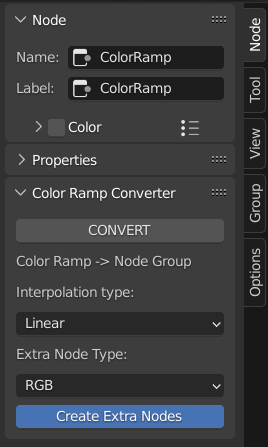
Convert
Button to convert selected color ramps to custom node groups and vice versa.
Note
Add this to quick favorites for easy access by right clicking on the button and selecting ‘Add to Quick Favorites’.
Note
Press ‘Q’ to open the quick favorites menu, select ‘CONVERT’.
Warning
Select nodes to convert!
Interpolation Type
Set the map range node interpolation type inside converted color ramp node groups.
Extra Node Type
Chose the type of extra nodes.
Create Extra Nodes (AddonPref)
Create extra nodes for the converted node group’s inputs.
Note
This option is an addon preference, exposed here for convenience.
Addon Preferences
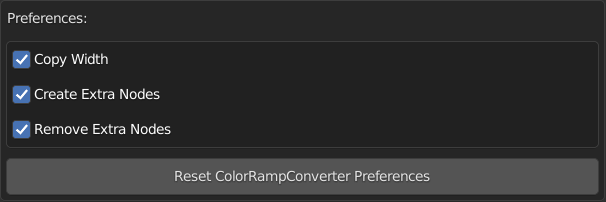
You can adjust a few aspects of the addon by going to:
Edit -> Preferences -> Add-ons -> expand ColorRampConverter entry.
Copy Width
Copy the width of initial node or node group.
Create Extra Nodes
Create extra nodes for the converted node group’s inputs.
Remove Extra Nodes
Remove extra nodes when converting back to color ramp.
Reset Preferences
Reset ColorRampConverter’s preferences to default values.