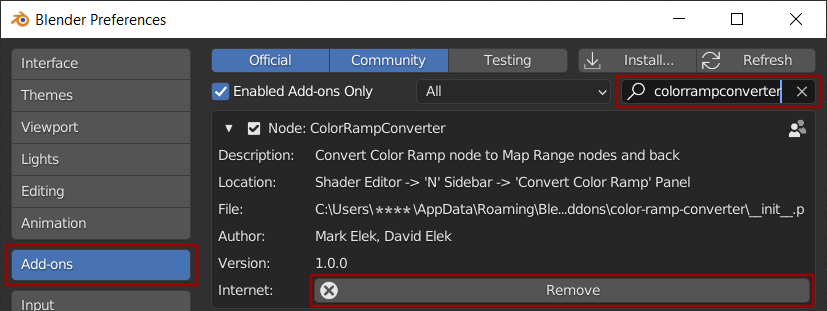Installation
First Installation
Go to Edit -> Preferences.
Select the Add-ons tab on the left if it is not already.
Select the Install… button along the top. This will open a file dialog.
Go to where you have downloaded ColorRampConverter_version_blenderversion.zip file.
Then, click the Install add-on from file button.
Search for the add-on by typing colorrampconverter in the search box.
Make sure the checkbox next to this Add-on is ticked:
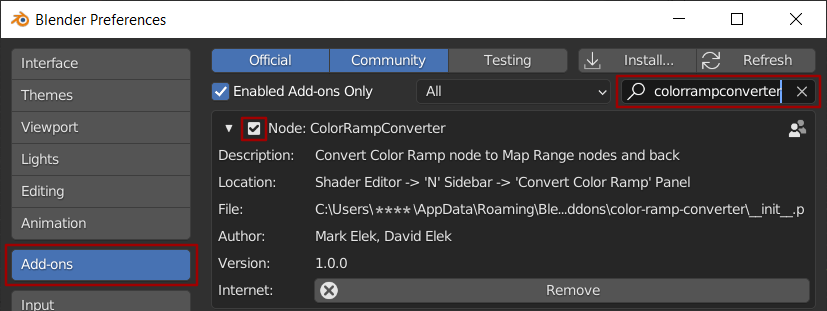
Upgrade
If you have previously installed the add-on:
Go to Edit -> Preferences.
Select the Add-ons tab on the left if it is not already.
Search for the add-on by typing colorrampconverter in the search box.
Select the Remove button for this add-on.
Restart Blender
Follow steps in Clean Installation.